We'll Migrate Your Company Files to Microsoft 365
Use SharePoint, OneDrive and Teams files as they were designed.
Goodbye to file servers, VPN's, backup and disaster recovery systems, Box, Dropbox, Egnyte, ect., and loose security.
Setup and secured by trained, certified, experienced professionals.
Become AI Ready for Microsoft 365 CoPilot.
In my demo heavy video above I made for IT managers, I cover ALL the important features of company files in Microsoft 365 and how we setup them up for our clients.
- You want to move your company's shared files to your underutilized Microsoft 365 subscription.
- You want to get rid of your file server and the associated hosting, VPN, backup, and disaster recovery infrastructure for it.
- Or maybe you want to get rid of redundant 3rd-party cloud file sharing systems like Box, Dropbox, Engyte, ect. that create shadow-copy IT and security you don't feel fully confident in.
- You DO NOT want to access your company files using a web browser in the SharePoint web portal, and maybe you aren't ready to use the Microsoft Teams app to work with your files exclusively.
- You want the ability to access those files in Microsoft 365 using Windows File Explorer.
- You want that mapped-drive look and feel in Windows File Explorer.
- You want to be able to cut/copy/paste and drag-and-drop those files like you always have.
- You do want the option to use Microsoft Teams in the future for shared files.
Key Point: You just want to get rid of your file server or other 3rd-party cloud file sharing services by using Microsoft 365 but still work with your files in Microsoft 365 as if you had a file server. I get it, and we can help you!
Unexpected Bonus Point: You’ll have your IT system AI-ready for Microsoft 365 CoPilot.
We can help! Fill out the contact form the right, or call us direct, and let's schedule a time to discuss how we can help you.
Here is the outcome you’ll get if we migrate your company's shared files to Microsoft 365:
What the end-users see:
- Company shared files migrated to Microsoft Teams, accessible in Windows File Explorer with a mapped drive look and feel that is familiar to your users while also future-proofing your shared files by being accessible through Microsoft Teams.
- You’ll have shared file folders and security groups for those folders as you are used to.
- OneDrive will maintain a smart local sync of the files you work with in Microsoft Teams.
- OneDrive will not sync files you don’t work with, but it will sync the name of the file so you can browse them.
- Users will be able to roll back to previous versions of their Office documents on their own.
- Users will be able to work on documents at the same time.
- Users will not need to establish a VPN to get access to their files.
What IT managers get for security and administration:
- IT managers have absolute control over file security and where files can be moved and stored through data loss prevention policies.
- Everything that is done with shared file data is tracked and logged as to who did what when.
- IT managers can be notified of unusual data shares, copies, downloads, or deletions and set up automatic remediation policies.
- Admins can access a second-stage recycle bin for files that are double deleted.
- File data will be encrypted in Microsoft 365, in transit to/from computers, and on the computers themselves.
- Your file data will be “detonated” for behavior-based threats, and scanned for viruses, before being allowed to be saved to Microsoft 365.
- You’ll have a document retention policy to hold data for as long as you want and delete it automatically when it is too old to be useful.
- You’ll have a 3rd party backup of your file data outside of Microsoft…just in case.
- Your users will be trained to use files in Microsoft 365 through Teams and OneDrive through a two-part change management approach using live training and our micro-video training platform.
Key Point: Your company's shared file security and accessibility will be dramatically improved and modernized with IT costs for infrastructure and support lowered. You will no longer need VPNs or high-end firewalls, physical or virtual servers, backup, and disaster recovery systems to host your shared files. And a file server is usually the last server a client has on-premises which means they can also shut down their domain controllers.
Key Point: There is so much more to this process than just copying your company's shared file data to Microsoft 365 using Teams, OneDrive, or SharePoint Online. Even the copy process is problematic and has many landmines to look out for. What you are paying for when working with us is the skills and experience to fully cutover your company from a file server (or some other 3rd party cloud file sharing service) to Microsoft 365…successfully and confidently. This means having a written detailed plan, getting Microsoft 365 security and management service configured in preparation for the cutover per the plan, training the users, setting user expectations, and ultimately making a cutover where the users aren’t talking about how bad the new system is causing you to rollback the project with your tail between your legs.
Microsoft 365 AI: And a huge bonus of making this change is that your company is now AI-ready to integrate Microsoft 365 CoPilot where your users can utilize, securely, all the valuable data they have permissions to access to chat with your company's shared file data to draft new files, create summaries or answer business questions. This level of IT modernization prepares your company for a whole new level of IT modernization and productivity.
More than likely, your next step in IT modernization with Microsoft 365 is getting your company's shared files migrated to Microsoft 365. If that sounds good to you…let’s talk.
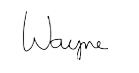
Wayne Chapin
President
Xerillion
847-995-9800




