We'll Migrate Your Company Phone System to Microsoft Teams
Microsoft's cloud-based business phone system integrated into Microsoft Teams by Xerillion's trained, certified, experienced professionals.
Go without hardware using the Teams desktop or mobile apps, or use a traditional desktop phone with a handset.
Watch my demo heavy video above on all the key features of the Microsoft 365 Business Voice System and how we set it up for our clients.
You are likely already using Microsoft Teams for conference calls, video meetings and chat messaging. Why not extend your company communication with Teams onto the public telephone network?
The Microsoft Teams phone system:
- Easy, inexpensive add-on to a Microsoft 365 cloud-services system.
- Domestic calling plan, taxes and fees included.
- Use a traditional desk phone with a handset, or the Teams desktop or mobile apps with a headset or earbuds.
- Excellent sound quality (provided you have it installed by professionals...)
- Highly reliable.
- Integrates cleanly into a Microsoft Teams collaboration environment.
- Voicemail to email transcription, call forwarding, call parking, conference calling, click to call.
- Main number, direct-dial number, call extensions.
- Teams shows "on the phone" or "in conference call" status.
Fill out the contact form on the right if you'd like to setup a time to discuss the Microsoft Teams phone system for your company.
Hey there IT manager! The Microsoft Teams business phone system is an easy and affordable add-on to Microsoft 365 and works very robustly, even over lower-grade Internet connections.
If you are like most of the companies that call us, you're already using Microsoft Teams services closely related to business phone services, such as audio and video conferencing and company chat messaging.
And if you are already using these services, you have something called "presence" information. Your users can see automatic updates on your status such as when you are "in a meeting," "on a conference call," or "presenting."
Imagine if your users could also see a status of "in a call." Knowing this presence information is very useful in determining how and when to contact that person next.
And I get this fact: there are an overwhelming amount of 3rd party business phone system providers out there. If you're considering other 3rd party phone service providers like RingCentral, 8x8, Vonage, Nextiva, Zoom, DialPad, etc., then you should REALLY consider Microsoft’s business phone system in Microsoft Teams.
With Microsoft Teams, a critical point is that you don't really need standalone desk phones. You just need the Teams desktop app with a USB (or wireless) headset or handset.
To take the low-hardware concept either further, you could use the Teams mobile app on your smartphone. The Teams mobile app puts your company business phone on your smart phone. When you're in the office, start the Teams mobile app. When you're out of the office, turn off the Teams mobile app. The Teams mobile app is gentle on your battery and allows you to use the speaker and microphone built into your smartphone, or the earbuds you already use with your smartphone.
The Teams business phone system has all the usual features you need:
- Auto Attendants
- Call Trees
- Call Queues
- Group Call Pickup
- Call Park and Retrieve
- Group Ringing
- Call Forwarding
- Call Waiting
- Voicemail to Email Transcription
- Common Area Phones
- Direct Dial Numbers
- Click to Call (Outlook, web browser, etc.)
You may be wondering about sophisticated call center management and reporting needs. We have you covered there as well. We integrate a 3rd party call center solution that adds on directly to Microsoft Teams.
Call Quality: You might be wondering about the call quality. I have used the Microsoft Teams phone system extensively since 2017 in all sorts of scenarios. We have integrated the Teams phone system for lots of companies in all sorts of scenarios as well. The Teams phone system is super robust. It works very well even over mediocre internet connections, such as those over cellular networks, or hotel Wi-Fi, or shared public Wi-Fi.
When your phone system is directly integrated into Microsoft 365 through Microsoft Teams, your company phone system ensures full business continuity in a disaster recovery scenario.
Just like everything in Microsoft 365, if your email, files, phones, security, and device management are in Microsoft 365, your company operates the same out of the office as it does in the office, or when split between some people in the office and some out of the office.
Also, you can hire the best people anywhere in the world. All they need is an internet connection, and they will have a direct-dial phone number just like anyone else in the US.
So, if you are interested to modernize your company communication, increase your adoption of Microsoft 365 and integrate the Teams phone system in your business, you can fill out the contact form here on our website and we'll setup time to talk.
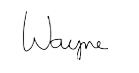
Wayne Chapin
CEO & Enterprise Cloud Architect
Xerillion
847-995-9800




