If you have 30 to 200 computer users, are based in the United States or Canada, and want to fully implement Microsoft 365 cloud services like SharePoint/Teams/OneDrive file sharing, Teams Collaboration, Intune Device and App Management, Microsoft Defender XDR Defense Suite, Azure Virtual Servers, Windows 365 Cloud PC's or the Microsoft Teams Phone System, we can get you launched properly and quickly into those systems as your Microsoft Cloud Solutions Provider and subscription reseller. We will get you server-free if you aren't, and if you already are, we can get you fully and properly utilizing Microsoft 365 Business Premium or Microsoft 365 E5. We can then help your company fill skill gaps around Microsoft 365 and Azure by providing flat-rate back-end cloud services reviews, monitoring and remediation while we guide and assist your company on training.
We know Microsoft cloud better than anyone else you’ll talk with...it's all we do. We are a direct Microsoft AI Cloud Partner achieving solution solution designations in Modern Work (Microsoft 365), Security (Microsoft Defender XDR Suite & Intune) and Infrastructure (Azure). We are also certified to sell and support Microsoft Government Cloud for organizations with DoD/ITAR security compliance requirements.
So! If you want to learn a bit more about us and or philosophy, you can read on below, as well as visit our YouTube channel where we have LOTS of demo heavy guidance about Microsoft 365 Business Premium/E5/F1, Microsoft Defender XDR Defense Suite, Microsoft Teams Phone System, and Microsoft Azure. We can take you somewhere.
We can help!
Please fill out the form below or call us at 847-995-9800 and we'll schedule a time to discuss how we can help you.
Submit button will display once the 6 required fields are completed. Required fields are marked with an asterisk ("*").



We will gracefully rebuild and migrate your entire IT infrastructure—emails, files, phones, security and device management—into a single, unified, serverless pain of glass, using Microsoft 365 cloud services.
When companies talk to us for the first time, approximately 75% of the time, this is their scenario:
- They have Microsoft 365 licenses which they only use for email and the Office desktop apps.
- They know their Microsoft 365 licenses are totally underutilized.
- They have an on-premises file server they want to get rid of that has with 1-4 TB of shared file data.
- They know they get shared file storage in Microsoft 365 with SharePoint Online and Teams, but they aren’t using it.
- They have a collection of 3rd party security services for malware/EDR/AV, email filtering and archiving, and device management that don't talk to each other.
- They suspect that several of the 3rd party cloud services they pay for around security and management could be done with Microsoft 365.
- They aren’t clear on what’s what with the various Microsoft 365 licensing options or how to go about integrating the remaining components of Microsoft 365.
Sometimes they still have various other servers running onsite to support legacy business applications: domain controllers, SQL Server, remote desktop server, print server, utility server, backup, and disaster recovery systems.
When they contact us, they know this much:
- If they are faced with an on-premises server refresh cycle, they don’t want to do it.
- They want to be serverless, or as close to it as possible.
- They want to move their shared files to Microsoft 365 using SharePoint/OneDrive/Teams.
- They are interested in integrating Microsoft Intune for device management.
- They want to fully utilize Microsoft 365 and have if professionally configured.
- They don’t have the people internally or externally with the skills and experience to confidently cutover to additional Microsoft 365 cloud services, and then provide ongoing support, review, and remediation.
So, if you were contacting us in this situation, what would we be talking to you about?
- Adjusting and simplifying your licensing to Microsoft 365 Business Premium (majority), or Microsoft 365 E5(top security), and Microsoft 365 F3 (tablet/kiosk/smartphones).
- Migrating your company's shared files to Microsoft 365 using Teams and OneDrive with users still able to access the shared files like mapped drives using Windows File Explorer.
- Fully integrating Microsoft Intune to build new Windows computers, manage and update existing Windows computers, and monitor health and compliance of company computers.
- Fully integrating Microsoft Intune to control company apps and company data on employee personal smartphones.
- Removing all end-user computers from being locally domain-joined. They will only be Entra ID and Intune integrated.
- Replacing your existing Malware/EDR/AV with Microsoft Defender XDR (what Microsoft themselves use).
- Replacing your existing email spam/virus/link/archiving service with Microsoft Defender for Office 365.
- Replacing your print server with Microsoft 365 Universal Print.
- Possibly integrating Microsoft 365 advanced behavior-based AI security.
- If interested, replacing your company phone system with the Microsoft Teams phone system.
- Setting up data retention policies and a 3rd party Microsoft 365 backup.
- Supporting your IT department (if you have one) or becoming your outsourced IT department (if you don’t) with ongoing review, remediation, and surfacing of issues in your Microsoft 365 tenant to keep your IT drama to a minimum.
If you ultimately select us, after we do all the work above, this is usually what you can shut down and stop paying for:
- File Server
- Domain Controller
- Backup and Disaster Recovery Systems
- Print Servers
- Utility Servers
- High-End Firewalls: usually the basic firewall capability of your Internet router is enough as Entra ID becomes your firewall.
- VPNs
- 3rd party phone system
- 3rd party: Malware/EDR/AV, email filters, email archives, device management.
The only thing you need onsite then is:
- ISP Internet Router with basic firewall protection
- WiFi access point
- A switch to connect your wired devices together
- Network printer/scanner
THAT’S IT.
There aren’t even phones on the desks anymore! Why? Because your “desk phone” sits inside your computer on Microsoft Teams! That’s why. Can you get a desk phone for your Microsoft Teams phone system so your users can access it with a handset? Sure. You probably don’t need many of them though.
FREEDOM!!!
Imagine never dealing with a server or a VPN again.
COMPLETE 100% FULL BUSINESS CONTINUITY in the case of a fire, flood, natural disaster, or pandemic! No disaster recovery system failover needed and users simply connect in from home.
And your IT security is the same regardless of where your employees take their computers: in the office, work from home, from a hotel, overseas…the point is your IT security is not tied to what is provided at your office. The IT security services travel with your computers and mobile apps and protect your users, their computers, and your data no matter where the employees go around the world.
Imagine going through an office move where all you do is get the Internet going at the new office, pick up your computer, take it to the office – and just simply start working………..I mean EVERYTHING works, access to your files, your email, and your phones! There was no major IT migration to do. None.
Imagine where you are ALWAYS running on a computer with the latest version of Windows, and the latest version of Office, where as soon as Microsoft releases new features or security technology - you get it, even when they release a new version – you’ll already be licensed for the upgrade – FOREVER! When the next version of Windows comes out and you like the speed of your computer – keep it, but upgrade the operating system technology. No more waiting to upgrade your operating system until you are ready to upgrade your computer – you get the technology NOW!
And the last step, if you really want to go for it: going to a virtual desktop hosted by Microsoft, using Windows 365 Cloud PCs.
In the most extreme example, which is completely practical and doable:
- Your backend IT system is 100% Microsoft 365 cloud services.
- Your office is virtual.
- The company issues virtual PCs (Windows 365 Cloud PCs).
There are companies with hundreds of employees that operate this way. I get it, this probably isn’t for you. This is probably more like how you want to be setup for now:
- You have a hybrid office where employees work some of the time at the office and can work some of the time at home.
- You provide company computers for your employees.
- You allow employees to use their personal smartphones to access company data.
I get it. So let’s just get your backend IT system 100% Microsoft 365 cloud services, and for any business apps that need servers, we’ll migrate those apps to a Microsoft Azure virtual network.
Imagine never having any hardware or software refresh cycles…forever.
Imagine not having any backup and disaster recovery systems to deal with. Your business continuity is built into your Microsoft 365 cloud services!
Imagine a new employee starting at your company and seeing that their new employer has the latest technology across the board.
Friends, this is where we at Xerillion will take you if you decide to become our client.
Come with us into the world of modern IT, powered by the Microsoft cloud services.
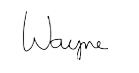
Wayne Chapin
President
Xerillion
847-995-9800
Xerillion: modern enterprise cloud systems for businesses across the US - let's start your journey.
Our Partners


























